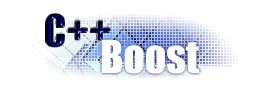
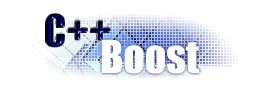 |
Ublas : |
From: Epic John (epicjohn_at_[hidden])
Date: 2006-12-06 19:33:54
I believe this functionality is currently not implemented: only ranges and
slices are available for submatrix selection. Gunter had an email discussing
this recently when another user needed the same functionality (using ordered
set of indices to seleect a submatrix/vector.)
John
On 12/6/06, pinacle <pinacle2000_at_[hidden]> wrote:
>
> Hi Gunter,
>
> Is there any way to perform this kind of MATLAB operation:
>
> indices = [2 1 3];
> X(1:3) = A(indices, indices) * y(1:3);
>
> What I need is a more convenient way to obtain a sub-matrix or sub-vector
> as
> implemented in MATLAB.
>
> Thanks!
> Feng
>
> -----Original Message-----
> From: ublas-bounces_at_[hidden] [mailto:ublas-bounces_at_[hidden]]
> On Behalf Of Gunter Winkler
> Sent: Wednesday, December 06, 2006 12:50 AM
> To: ublas mailing list
> Subject: Re: [ublas] prod using part of matrix
>
> On Tuesday 05 December 2006 19:08, michel schonewille wrote:
> > As I am quite new to Boost, please bear with me if this is a "newby
> > question"...
> >
> > I would like to use prod for a matrix vector multiplication, but using
> > only a part of the matrix and the vector, so e.g. if the matrix is 10
> > rows and columns and the vector 10 rows, I would like to do a matrix
> > vector multiplication on the "submatrix" consisting of the first 5
> > rows and columns, and the "subvector" consisting of the first 5 rows.
>
> You can use project (from matrix_proxy.hpp and vector_proxy.hpp)
>
> MATLAB: x(1:5) = A(1:5,1:5)*y(1:5)
>
> project( x, range(0,5) )
> = prod( project( A, range(0,5), range(0,5) ),
> project( y, range(0,5) );
>
> note that range specifies a half open interval (as usual in STL). Thus
> range(a,b) means index j with a <= j < b
>
> if you further know that the left hand side of the assignment has
> different
> storage location that the right hand side (=lhs does not alias rhs) you
> can
> add the noalias() function which gives ublas the chance to avoid
> temporaries.
>
> noalias( project( x, range(0,5) ) )
> = prod( project( A, range(0,5), range(0,5) ),
> project( y, range(0,5) );
>
> You find more details in the "overview" sections of the documentation.
>
> mfg
> Gunter
>
> _______________________________________________
> ublas mailing list
> ublas_at_[hidden]
> http://lists.boost.org/mailman/listinfo.cgi/ublas
>