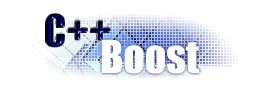
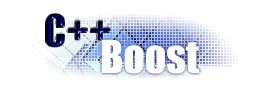 |
Ublas : |
Subject: Re: [ublas] lapack bindings - linker errors in windows but not linux
From: Thomas Klimpel (Thomas.Klimpel_at_[hidden])
Date: 2010-04-21 13:57:23
Peter Man wrote:
> I did install atlas, but followed the instructions religiously,
> including the bit where I do a fake configure
> of atlas, then install full lapack, and then afterwards do a real
> configure and install of atlas, which is supposed to link to the full
> lapack installation if i tell it to.
It's not a fake configure. You have to first install "lapack", then do a configure with the "--with-netlib-lapack=NLAPACKdir/<your lapack library name>" flag, and then simply build by typing "make". If you type configure again without the "--with-netlib-lapack=NLAPACKdir/<your lapack library name>" flag, you will override your previous configuration and build without full lapack support.
But as you have already built lapack and atlas, just follow the instructions from <http://math-atlas.sourceforge.net/atlas_install/atlas_install.html#sec-lapack-post> to get your fully functional liblapack.a:
mkdir tmp
cd tmp
ar x ../liblapack.a
cp <your LAPACK path & lib> ../liblapack.a
ar r ../liblapack.a *.o
cd ..
rm -rf tmp
Have fun,
Thomas