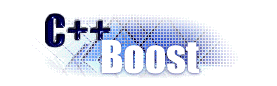
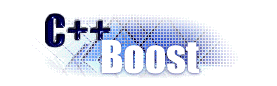 |
Boost Interest : |
Subject: Re: [Boost-cmake] Parallel Builds on Windows
From: Beman Dawes (bdawes_at_[hidden])
Date: 2009-02-08 07:27:22
On Sun, Feb 8, 2009 at 6:58 AM, David Abrahams <dave_at_[hidden]> wrote:
> But the real problem here is that anyone wanting to contribute a testing
> server will have a tough time making good use of his hardware, because
> --- unless I'm mistaken --- you can't automate the VS-based builds.
>
> ...or am I missing something?
Isn't that what msbuild does?
--Beman
C:\Program Files\Microsoft.NET\SDK\v2.0 64bit>msbuild /?
Microsoft (R) Build Engine Version 2.0.50727.3053
[Microsoft .NET Framework, Version 2.0.50727.3053]
Copyright (C) Microsoft Corporation 2005. All rights reserved.
Syntax: MSBuild.exe [options] [project file]
Description: Builds the specified targets in the project file. If
a project file is not specified, MSBuild searches the
current working directory for a file that has a file
extension that ends in "proj" and uses that file.
Switches:
/help Display this usage message. (Short form: /? or /h)
/nologo Do not display the startup banner and copyright message.
/version Display version information only. (Short form: /ver)
@<file> Insert command-line settings from a text file. To specify
multiple response files, specify each response file
separately.
/noautoresponse Do not auto-include the MSBuild.rsp file. (Short form:
/noautorsp)
/target:<targets> Build these targets in this project. Use a semicolon or a
comma to separate multiple targets, or specify each
target separately. (Short form: /t)
Example:
/target:Resources;Compile
/property:<n>=<v> Set or override these project-level properties. <n> is
the property name, and <v> is the property value. Use a
semicolon or a comma to separate multiple properties, or
specify each property separately. (Short form: /p)
Example:
/property:WarningLevel=2;OutDir=bin\Debug\
/logger:<logger> Use this logger to log events from MSBuild. To specify
multiple loggers, specify each logger separately.
The <logger> syntax is:
[<logger class>,]<logger assembly>[;<logger parameters>]
The <logger class> syntax is:
[<partial or full namespace>.]<logger class name>
The <logger assembly> syntax is:
{<assembly name>[,<strong name>] | <assembly file>}
The <logger parameters> are optional, and are passed
to the logger exactly as you typed them. (Short form: /l)
Examples:
/logger:XMLLogger,MyLogger,Version=1.0.2,Culture=neutral
/logger:XMLLogger,C:\Loggers\MyLogger.dll;OutputAsHTML
/verbosity:<level> Display this amount of information in the event log.
The available verbosity levels are: q[uiet], m[inimal],
n[ormal], d[etailed], and diag[nostic]. (Short form: /v)
Example:
/verbosity:quiet
/consoleloggerparameters:<parameters>
Parameters to console logger. (Short form: /clp)
The available parameters are:
PerformanceSummary--show time spent in tasks, targets
and projects.
NoSummary--don't show error and warning summary at the
end.
NoItemAndPropertyList--don't show list of items and
properties at the start of each project build.
Example:
/consoleloggerparameters:PerformanceSummary;NoSummary
/noconsolelogger Disable the default console logger and do not log events
to the console. (Short form: /noconlog)
/validate Validate the project against the default schema. (Short
form: /val)
/validate:<schema> Validate the project against the specified schema. (Short
form: /val)
Example:
/validate:MyExtendedBuildSchema.xsd
Examples:
MSBuild MyApp.sln /t:Rebuild /p:Configuration=Release
MSBuild MyApp.csproj /t:Clean /p:Configuration=Debug