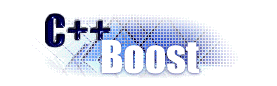
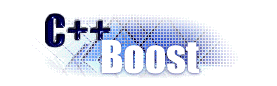 |
Boost Interest : |
Subject: Re: [Boost-cmake] Wiki to disappear: docs in progress
From: Beman Dawes (bdawes_at_[hidden])
Date: 2009-05-12 16:02:41
On Tue, May 12, 2009 at 9:16 AM, troy d. straszheim <troy_at_[hidden]> wrote:
> I've been working hard on getting some proper docs together. Whats done is
> here:
>
> http://www.resophonic.com/boost_cmake/index.html
>
> Not quite everything is off the wiki just yet. Bug reports welcome, help
> is more welcome.
Nice, readable, docs! Great start!
In the Windows section,
* Use the Browse... button to point CMake at the Boost source
code in $BOOST\src.
* Use the second Browse... button to select the directory
where Boost will build binaries, $BOOST\build.
* CMake will ask you what kind of project files or make files
to build. If you’re using Microsoft Visual Studio, select the
appropriate version to generate project files. Otherwise, you can use
Borland’s make files, generate NMake files, etc.
* Click Configure a first time to configure Boost, which will
search for various libraries on your system and prepare the build.
* You will then be given the opportunity to tune build options
in the CMake GUI (see also [wiki:CMakeBuildConfiguration]. These
options will affect what libraries are built and how. They will
initially appear red. Click Configure again when you are done editing
them.
* Finally, click OK to generate project files.
The third bullet item actually happens after the 4th bullet item.
I first tried to use the VC++ IDE compiler. The Solution file is so
large it is impossibly slow to load and unload. A non-starter. Bill or
Brad had warned about that, so no surprise, and I just moved on to the
command line compiler. That's what I prefer for these canned builds
anyhow.
That is specified as "nmake" rather than by something descriptive like
"Microsoft command line tools". I'd really prefer not to ever know of
the existence of nmake. That is where bjam shines. So I'm looking
forward to a wrapper that hides all make tools behind a common
interface.
I typed "nmake", hoping that might be all that was required, and
compiles started to run, and .lib and .exp files started to appear in
the lib sub-directory while .dll and .exe files started to appear in
the bin sub-directory.
The files identified the build as 1_38, so it looks like yet another
version number needs updating between releases. (I was running on
branches/release).
After [100%], there were error messages:
Linking CXX executable ..\..\bin\bcp.exe
LINK : fatal error LNK1104: cannot open file 'boost_system-mt-shared-debug.lib'
LINK Pass 1 failed. with 2
NMAKE : fatal error U1077: '"C:\Program Files (x86)\CMake
2.6\bin\cmake.exe"' : return code '0xfffff
fff'
Stop.
NMAKE : fatal error U1077: '"C:\Program Files (x86)\Microsoft Visual
Studio 9.0\VC\BIN\nmake.exe"' :
return code '0x2'
Stop.
NMAKE : fatal error U1077: '"C:\Program Files (x86)\Microsoft Visual
Studio 9.0\VC\BIN\nmake.exe"' :
return code '0x2'
Stop.
I probably shouldn't have tried to build bcp; I'm still getting used
to the configure options.
Anyhow, not a bad start for the first try. What do I do to create an
installer? Is there a set of nmake commands?
Thanks,
--Beman