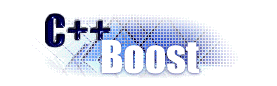
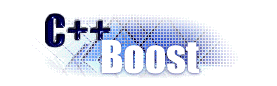 |
Boost Interest : |
Subject: Re: [Boost-cmake] How to remove spurious dashboard results?
From: David Cole (david.cole_at_[hidden])
Date: 2009-05-16 08:07:19
There is a way, but you have to be logged in as "project administrator" for
that project on the CDash server. Once logged in as project admin, there is
a "folder" icon on each row of the dashboard. Clicking on that folder icon
allows you to do various admin tasks. One of them is "remove this build" ...
Typically, we recommend submitting "Experimental" dashboards while working
out the kinks in a newly submitting site/buildname combination. The
experimental section typically carries less weight in the mindshare of the
community as a measurement of the health of the project. The Nightly and
Continuous dashboards are more representative of the actual health of the
project...
HTH,
David
On Sat, May 16, 2009 at 1:02 AM, David Wolfe <dwolfe_at_[hidden]> wrote:
> As I've been trying to set up a Windows build server, I've found myself
> accidentally spamming the dashboard at:
>
> - http://www.cdash.org/CDashPublic/index.php?project=Boost
>
> Once I ran with the 'wrong' site name, and another time I ran the tests
> with the Windows Firewall enabled, which caused dozens of spurious
> failures.
>
> Does anyone know if there's some way to tell CDash to purge a submitted
> result? I expect I'll be making more mistakes like this in the next
> week or two...
> _______________________________________________
> Boost-cmake mailing list
> Boost-cmake_at_[hidden]
> http://lists.boost.org/mailman/listinfo.cgi/boost-cmake
>